Windows error code 0x800f0906 is
the most common error that can be encounter by the many windows users. It is
commonly occurred on the windows 8 operating system. When this error occurs
then you may unable to enable the .NET 3.5 features in the windows 8. This
error code 0x800f0906 normally displays as on the desktop, like that:
"Windows couldn't complete
the requested changes. Windows couldn't connect to the internet to download
necessary files. Make sure that you're connected to the internet, and click
'Retry' to try again. Error code: 0x800F0906"
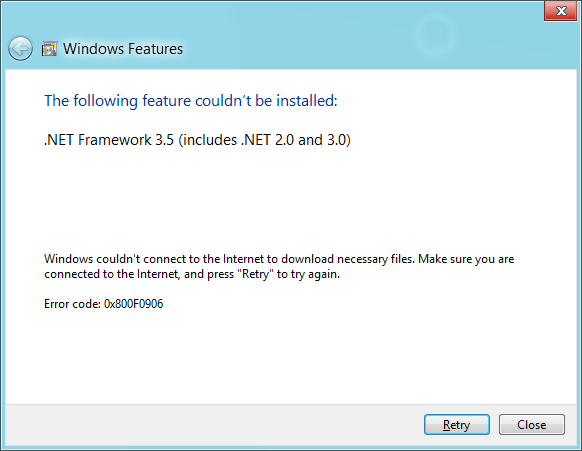
When above error message are occurred
on windows then you are unable to download the required files from the windows
updates.
Causes:
This windows error is specially occurred
on the windows 8 and it is .NET framework versions problems, so you need to fix
this error as soon as possible otherwise you may several system problems or
windows errors.
Easy ways to fix windows error
code 0x800f0906?
Generally, this windows error
code 0x800f0906 is occurred because the computer cannot downloaded the required
files from the windows updates. So, you can fix this problem either manually or
automatically. Some of the helpful manual steps to fix this error code 0x800f0906
are given below:
Step 1: If you are facing this
error code 0x800f0906 then you should check your internet server connection is correctly
connected with your system or not. If not then you should immediately connect
it or also try to connect to the Microsoft update web site. Because this type
of windows error code 0x800f0906 can be caused by the network, proxy or
firewall configuration or due to the network, proxy or firewall failures.
Step 2: You can use windows installation
media as the file source when you enable the .NET framework features. You can
do this by the following steps:
- You can insert the windows installation media.
- At an open command prompt you run the following command:
Dism /online /enable-feature
/featurename: NetFx3 /All /Source :< drive>:\sources\sxs /LimitAccess
You note that in the above command
you can type driver letter for the DVD driver or for the windows 8 installation
media for the place of <driver>.
Step 3: You should enable .NET
framework manually through the following processes:
- Go to control panel, locate and choose to open programs and features menu.
- After the clicking on it a new windows appear then select Microsoft .NET framework 3.5.
- Click on the add button.
- It is automatically downloads and install in your system. This will take some time and need to internet.
If you require using any easy
ways to fix my pc then you can use automatic way this is the best way to fix windows
error code 0x800f0906 easily.

No comments:
Post a Comment